XFA Forms in iPhone and iPad

XFA forms are regularly distributed by email. As they are wrapped in a PDF wrapper, the question is – can they be viewed and interacted with on the iPhone/iPad?
Unfortunately it is difficult to get a useable version of the form onto the iPhone/iPad.
If the form was originally saved as a Static PDF, then the form will be visible on the iPhone/iPad (see below).
While the form is visible, you will not be able to interact with the form. For example, buttons will not be clickable. In addition you will not be able to get focus on a field in order to input data. Effectively “See, but don’t touch”.
It is even worse with Dynamic XML forms, as the iPhone/iPad will not display the form at all (see below).
The form is not available to the user.
Trying to work around this by using Safari (or any other browser) will achieve the same results, as above.
There are third party solutions, like Air Sharing from Avatron, however XFA forms are still not supported.
We await iPhone OS4, to see if it extends support for XFA forms.




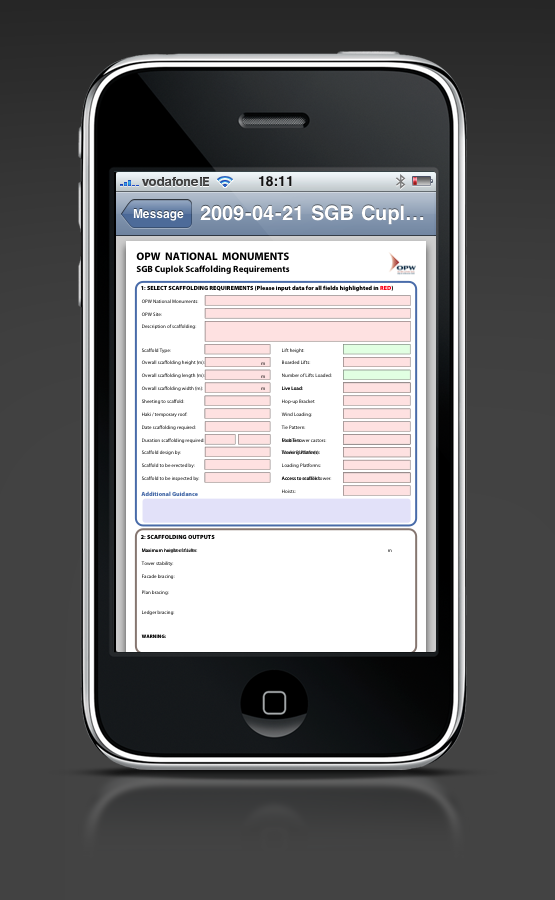
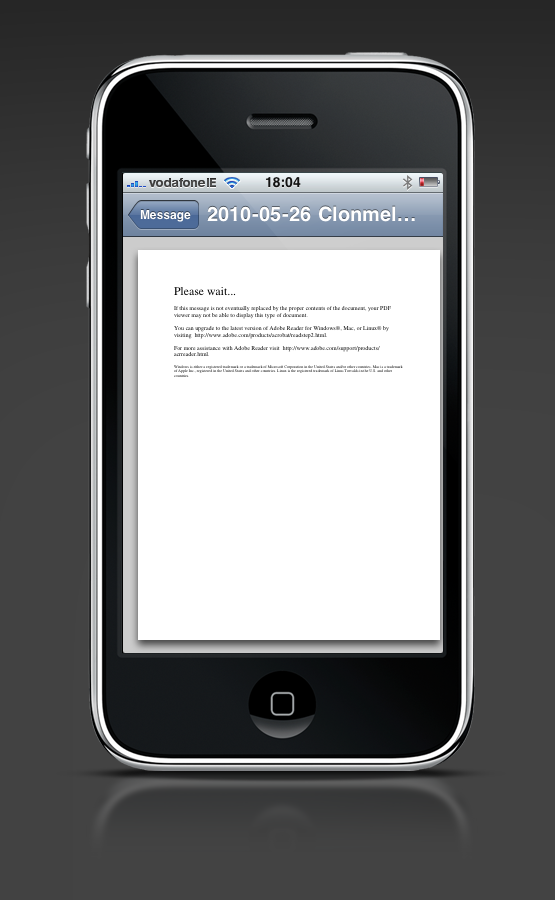



Hi Niall,
I totally agree with you. I´d also love to see actionable XFA forms in many devices, implementing also DigSig and Rights Management, though some of these are dependent on Reader’s existence and capabilities on this devices.
What I would like to add is that, as far as I know, Adobe gives an elegant solution to form processing, using LiveCycle Forms, which allows you rendering the original XFA form as HTML. It may have some slight differences in how the scripts and/or validations are executed, but it definitely is a great way to port between different devices.
Best regards,
Hector Castro M.
Product Manager – Adobe Corporate Solutions.
at InMotion Integración.
Santiago, Chile.
Thanks Hector,
I haven’t deployed forms as HTML, but appreciate the potential. The main problem is that it is a moving target. Before you consider mobile devices, it can be difficult to get XFA forms to functional in some Readers, like Apple Preview on Mac OS X. See post here. We have also run into difficulty with increasing security restrictions in Acrobat, in particular the affect on XFA forms and embedding rich media assets in Acrobat PDFs. See posts here.
We have PDFs with embedded Flash (swf) assets that no longer work!!
Anyway back on topic: Steve Jobs indicated that the latest version of iPhone OS4 will display PDFs in all their glory. While I suspect that he is referring to static PDF documents, it will be interesting to see if there is any improvement with XFA forms and AcroForms.
Thanks,
Niall
There are potential improvements on the way.
The problem is that iOS is a closed system that Apple does not allow 3rd party plug-ins into Mobile Safari.
If they allowed Adobe Reader, it would solve all this.
Hello Niall,
I have to develop a form which will support i-Pad as well as Windoes. But after going through this post, I am afraid how much time I have to wait ? Can we test by any kind of simulator related to i-Pad while we still work in windows ? One more thing “Air Sharing from Avatron” link is broken and it’s not working
Thanks.
Bibhu
“How long is a piece of string?” – I have no idea if or when Apple will open up the iOS for XFA forms. Certainly it does not look like it will be anytime soon. We have not found a workaround to the problem and accept that for the time being, XFA forms will not work on the iPhone or iPad.
I have updated the link – thanks,
Niall
Hello Niall,
I tried with i-Pad simulator. Snowleopard. The observations that I got are as follows.
1. It can open a simple PDF document (not a form).
2. It can show the Acro forms , but the buttons are invisible and it behaves like a read only document.
3.It can show the XFA forms which has no scripts only design,but no interactivity also.
4.When I tried to open a XFA form which has interactivity,it shows an error that : Please download the latest version of reader.
5.When I typed the same link and tried to download it shows another error – Safari can not download this file.
Niall, I am totally confused. Scratching my head. What should be my next step ? Need your help in the same.
Thanks.
Bibhu.
Hi Bibhu,
I don’t have Simulator; however your experiences are expected when opening PDF forms on an iOS device.
Apple allows several apps to open a native PDF, iBooks, GoodReader, Air Sharing. These work very well with non-form PDFs – no problem.
The difficulty is that Adobe Reader is NOT available on iOS devices. Neither are 3rd-party PDF plugins for Safari on iOS devices. I have trialled many viewers and workarounds.
So if you open an AcroForm the viewers on an iOS device will show the content, but interactive objects and javascript calculations will not work. Currently there isn’t any workaround for this. AcroForms currently do not work on an iOS device.
The situation with XFA forms (LC Designer) is even worse, as the viewers on an iOS device will not even show the content. Currently there isn’t any workaround for this. XFA forms currently do not work on an iOS device.
Note that Flex Builder 4/Flash forms will not work either.
Basically you are stuck. Any form developed in Acrobat or LC Designer will not work, until Apple allow full Readers onto the iOS platform.
Niall
Hello Niall,
Thanks for the reply. I am eagerly waiting for that functionality in i-Pad.
Thanks.
Bibhu.